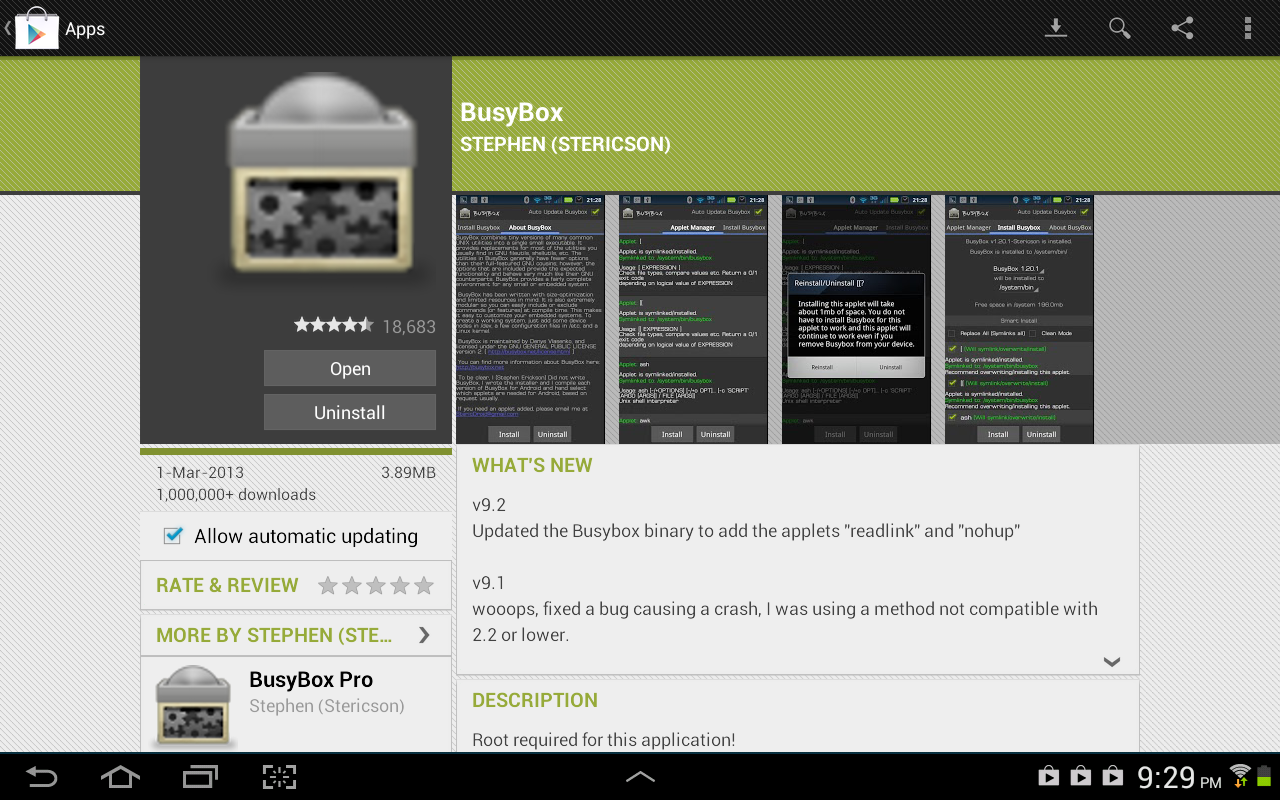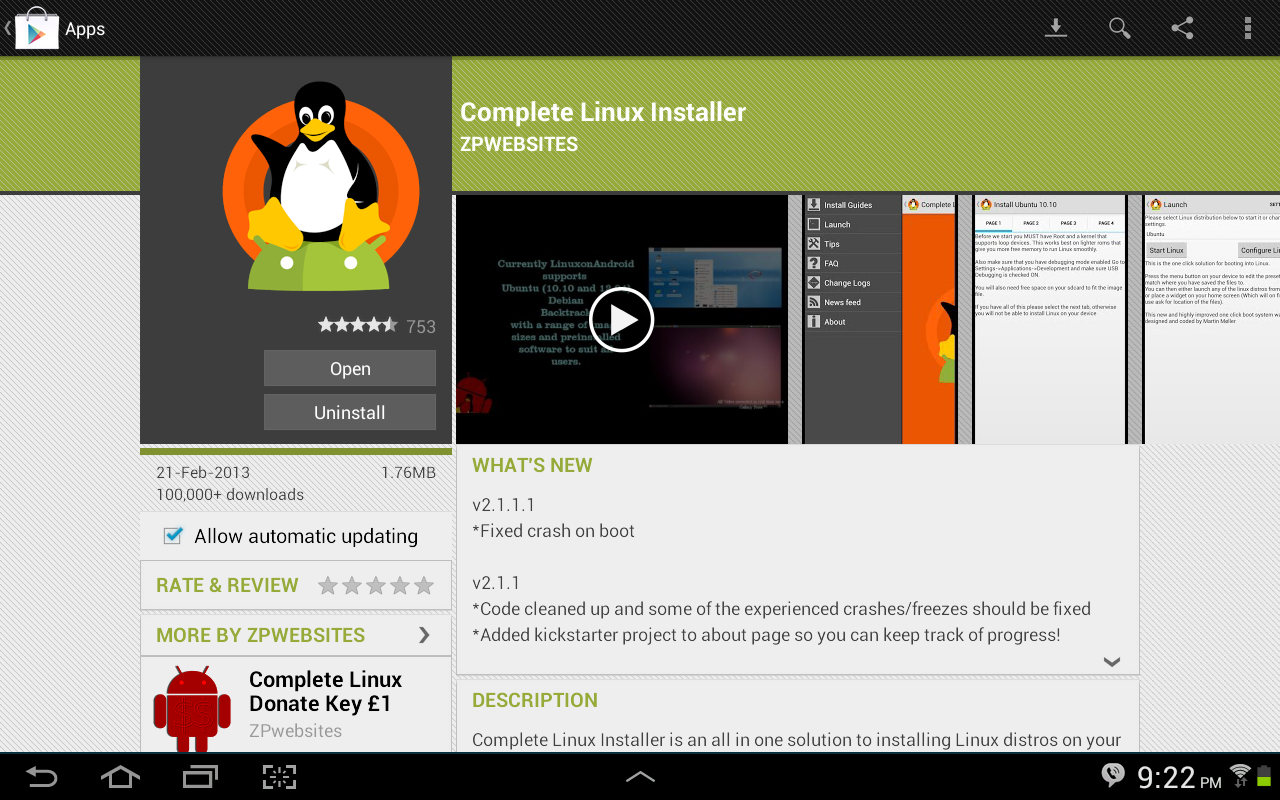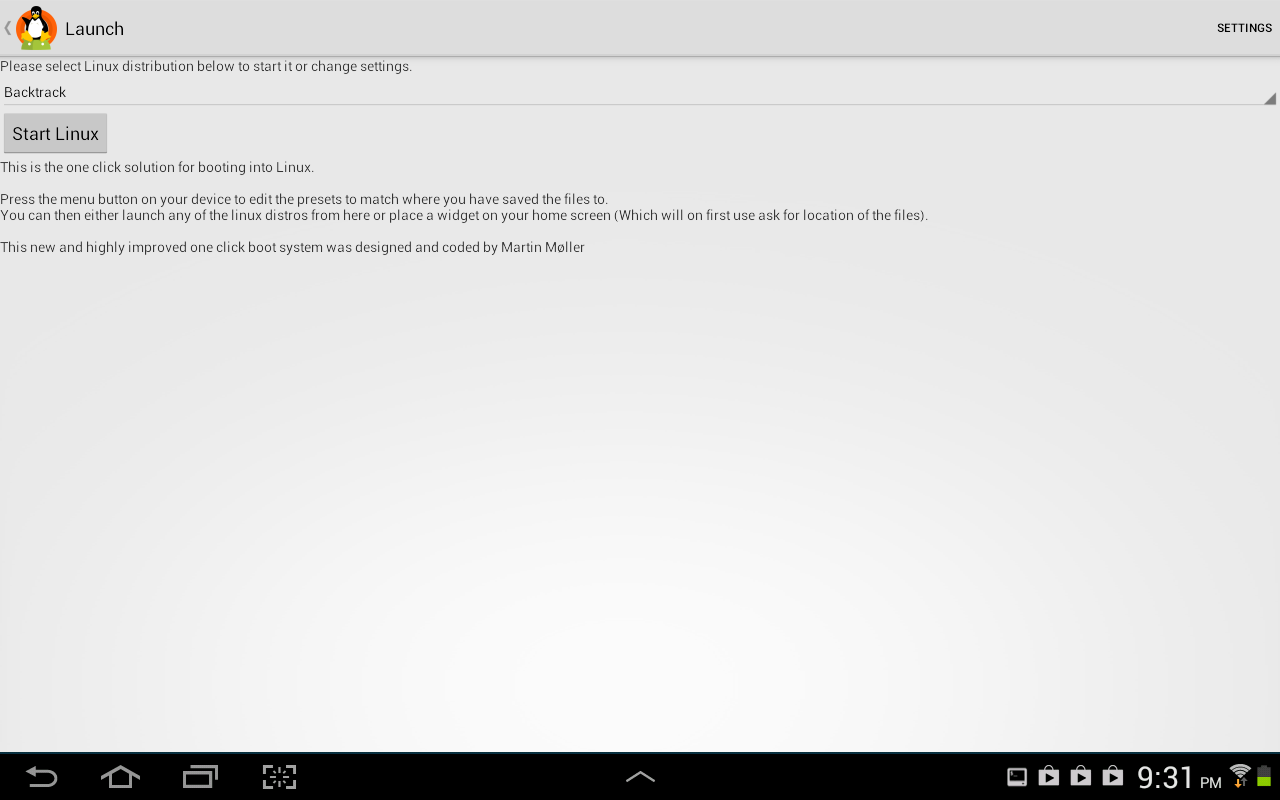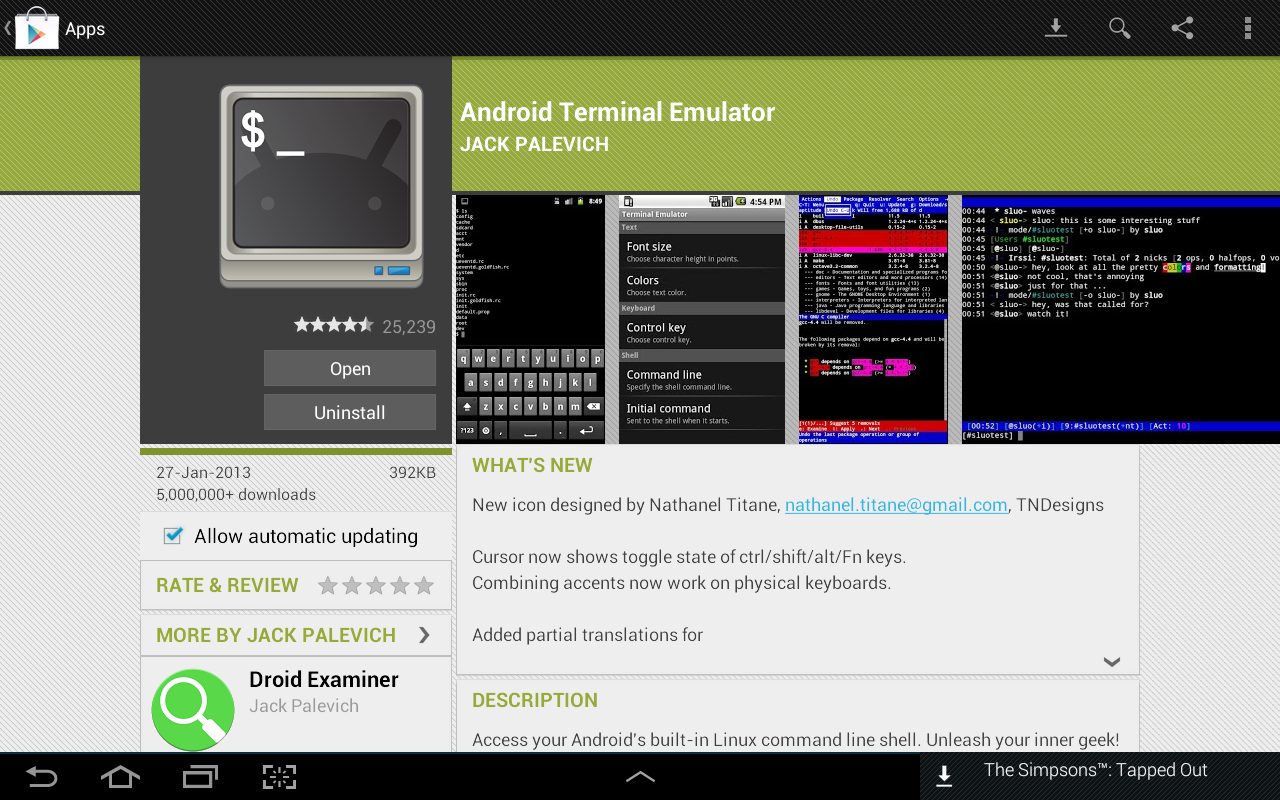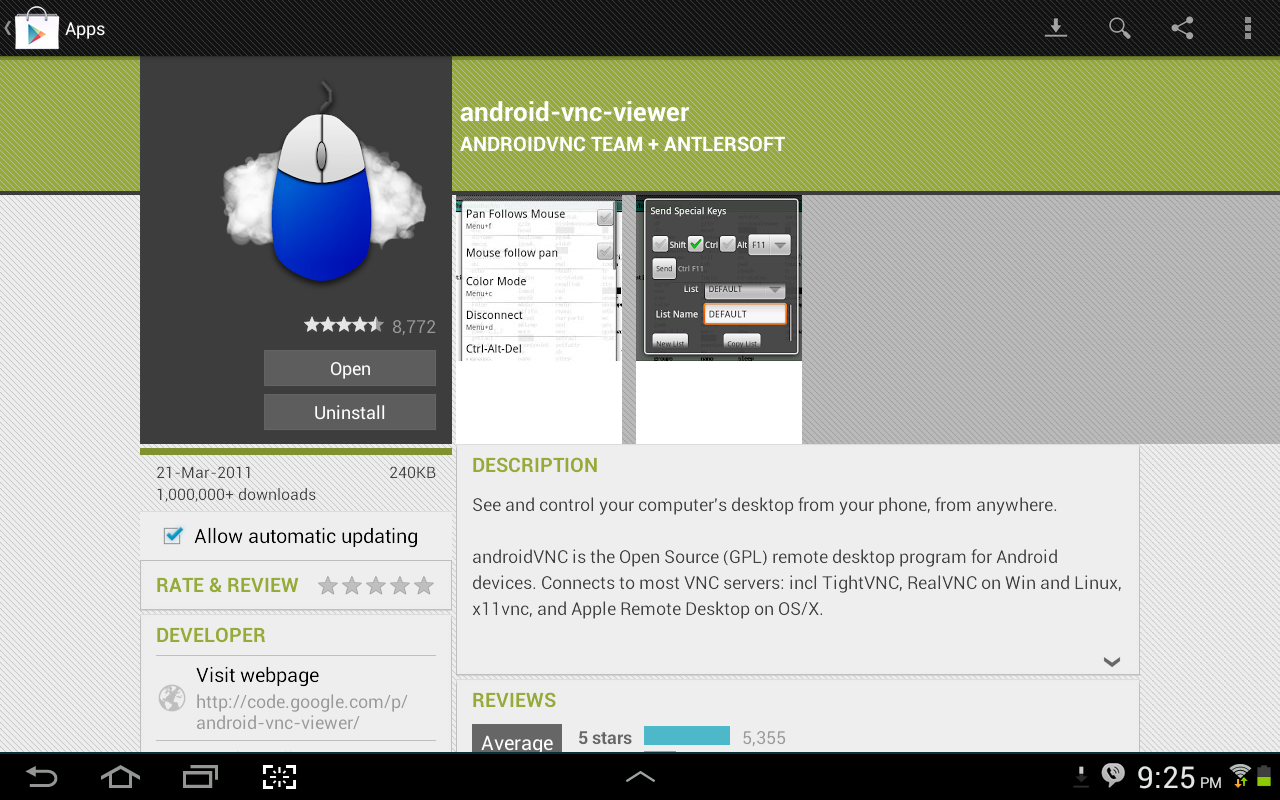While some apps for fitness link you up with a community of people who cheer you on and send their support, others add a competitive edge to the process. With some fitness apps, you can compete for cold, hard cash (she who hits the gym most wins the pot). In others, the glory is in completing a run or bicycle ride segment in the shortest amount of time. One app featured in this list is actually a text-messaging robot who coaches you to make the healthy choice when faced with temptation. The options for support and motivation are endless.
Some of the apps highlighted here operate as tracking tools, in which you log your workouts or calories eaten, while others automate the tracking process for you while you're working out. Some are coaching apps that march you through a fitness routine, and others are a combination of all these things. Most of these apps can pair with an activity tracker to further help you keep an eye on your total fitness. But most important of all, the best fitness apps let you set your own goals and maintain a pace that's right for you.
Argus
Free
Available on: iOS only
If you're not ready to spend upward of a hundred bucks on a Fitbit One, Jawbone UP24, or other activity tracker, you might try the Argus (by Azumio) as a gateway app. (Note: There's another activity-tracking app in this alphabetically sorted list called Moves. Be sure to read about that app as well.) Argus tracks your activity directly through your iPhone rather than via a separately purchased device. As long as you carry your phone all day long, Argus will watch your movements. You can also log workouts, keep an eye on how much water you drink, and take photos of your food to inspire yourself to stick to a healthy lifestyle. Be aware that Argus can drain your battery quickly, unless you have an iPhone 5s with the built-in M7 motion co-processor, designed for exactly this purpose.
Available on: iOS only
If you're not ready to spend upward of a hundred bucks on a Fitbit One, Jawbone UP24, or other activity tracker, you might try the Argus (by Azumio) as a gateway app. (Note: There's another activity-tracking app in this alphabetically sorted list called Moves. Be sure to read about that app as well.) Argus tracks your activity directly through your iPhone rather than via a separately purchased device. As long as you carry your phone all day long, Argus will watch your movements. You can also log workouts, keep an eye on how much water you drink, and take photos of your food to inspire yourself to stick to a healthy lifestyle. Be aware that Argus can drain your battery quickly, unless you have an iPhone 5s with the built-in M7 motion co-processor, designed for exactly this purpose.
Coach Alba
$29.95 per year
Available on: any phone equipped for SMS
Who's going to talk you down from eating that cookie when you're trying to watch your weight? Coach Alba can. Coach Alba is a text-messaging robot that helps you through "crucial moments" when dieting. Alba's messages can be repetitive at times, but sometimes they arrive just when you need them. You can customize the service to reach out to you at those times of day when you are likely need a reminder to stick to your diet. Or you can text your robot buddy on the spur of the moment, when, for example, co-workers start slicing yet another birthday cake.
Available on: any phone equipped for SMS
Who's going to talk you down from eating that cookie when you're trying to watch your weight? Coach Alba can. Coach Alba is a text-messaging robot that helps you through "crucial moments" when dieting. Alba's messages can be repetitive at times, but sometimes they arrive just when you need them. You can customize the service to reach out to you at those times of day when you are likely need a reminder to stick to your diet. Or you can text your robot buddy on the spur of the moment, when, for example, co-workers start slicing yet another birthday cake.
Cyclemeter
Free; $4.99 Elite Upgrade optional
Available on: iOS only
The best bicycle-ride tracking app I've tested is Cyclemeter by Abvio. This iOS-only app collects a wealth of data, is very accurate, contains several well-thought-out features, and appeals to fitness enthusiasts who participate in more than one sport. Despite the name, you can use Cyclemeter to track walks, runs, and other activities. It does not include a calorie-counting component, but it is packed with data about your biking outings.
Available on: iOS only
The best bicycle-ride tracking app I've tested is Cyclemeter by Abvio. This iOS-only app collects a wealth of data, is very accurate, contains several well-thought-out features, and appeals to fitness enthusiasts who participate in more than one sport. Despite the name, you can use Cyclemeter to track walks, runs, and other activities. It does not include a calorie-counting component, but it is packed with data about your biking outings.
Digifit iCardio
Free app; requires compatible heart rate monitor (about $50 to $100)
Available on: Android, iOS
If you want real hard stats about your workouts, accelerometers and GPS aren't enough. You need a heart rate monitor...and an app that can access the information it collects. One option is the Digifit iCardio app for iPhone and Android (it's called simply iCardio in Google Play). You can pair it with any supported heart rate monitor to track your runs, bicycle rides, and other workouts. Digifit iCardio records heart rate, of course, but also distance, time, and pace. All the components needed to track heart rate can add up, so plan to spend somewhere in the $50 to $100 range to get full use of this app. If you're in the market for a heart rate monitor, I recommend the MIO Link wristband.
Available on: Android, iOS
If you want real hard stats about your workouts, accelerometers and GPS aren't enough. You need a heart rate monitor...and an app that can access the information it collects. One option is the Digifit iCardio app for iPhone and Android (it's called simply iCardio in Google Play). You can pair it with any supported heart rate monitor to track your runs, bicycle rides, and other workouts. Digifit iCardio records heart rate, of course, but also distance, time, and pace. All the components needed to track heart rate can add up, so plan to spend somewhere in the $50 to $100 range to get full use of this app. If you're in the market for a heart rate monitor, I recommend the MIO Link wristband.
Endomondo Sports Tracker
Free to $4.99 for Pro
Available on: Android, BlackBerry, iOS, Windows Phone, and Web
Endomondo focuses on the community aspects of staying motivated to reach your fitness activity goals. The app uses GPS features on your phones to track running, cycling, jogging, skating—any sport that you can measure by distance (plus a few others). You then share your progress with friends by connecting Endomonodo to other online social accounts, such as Facebook, so that not only do you keep an eye on your progress, but your friends do, too. If you like social accountability and support, Endomondo is a good app to try. It can connect to other fitness-tracking devices, such as Garmin sports watches, too.
Available on: Android, BlackBerry, iOS, Windows Phone, and Web
Endomondo focuses on the community aspects of staying motivated to reach your fitness activity goals. The app uses GPS features on your phones to track running, cycling, jogging, skating—any sport that you can measure by distance (plus a few others). You then share your progress with friends by connecting Endomonodo to other online social accounts, such as Facebook, so that not only do you keep an eye on your progress, but your friends do, too. If you like social accountability and support, Endomondo is a good app to try. It can connect to other fitness-tracking devices, such as Garmin sports watches, too.
Fitbit
Free; optional Premium membership $49 per year
Available on: Android, iOS, and Web
I came to know the Fitbit system through testing the company's activity trackers, such as the Fitbit Flex, but you don't necessarily need a tracker to use parts of the mobile app and website. Without a tracker, you can use the Fitbit app to count calories, log your weight, and record other health information, such as your blood pressure and glucose levels. If you do own a Fitbit, however, you can also upload the data it collects to the mobile app via Bluetooth.
Available on: Android, iOS, and Web
I came to know the Fitbit system through testing the company's activity trackers, such as the Fitbit Flex, but you don't necessarily need a tracker to use parts of the mobile app and website. Without a tracker, you can use the Fitbit app to count calories, log your weight, and record other health information, such as your blood pressure and glucose levels. If you do own a Fitbit, however, you can also upload the data it collects to the mobile app via Bluetooth.
Fitocracy
Free
Available on: Android, iOS, and Web
Fitocracy uses game-like stats to spur on friendly competition and increase your dedication to working out. It's a very social app for tracking your workouts, especially weight-lifting, and sharing your progress with the community. Post a status, whether it's your success story of going to the gym or the reason you skipped a workout, and you might get a flood of supportive comments within hours. Fitocracy also has plentiful resources for all kinds of fitness enthusiasts, from weightlifters to swimmers, although the how-to videos aren't ideal for beginners.
Available on: Android, iOS, and Web
Fitocracy uses game-like stats to spur on friendly competition and increase your dedication to working out. It's a very social app for tracking your workouts, especially weight-lifting, and sharing your progress with the community. Post a status, whether it's your success story of going to the gym or the reason you skipped a workout, and you might get a flood of supportive comments within hours. Fitocracy also has plentiful resources for all kinds of fitness enthusiasts, from weightlifters to swimmers, although the how-to videos aren't ideal for beginners.
FitStar
Free; $4.99 per month or $49.99 per year for Premium
Available on: iOS
Former NFL player Tony Gonzalez aims to inspire you to get fit in the iOS-only workout app FitStar. The free app contains "Basic" workouts designed to inspire you to move more, whereas a Premium subscription gives you more program options, such as "Get Strong" and "Get Lean." No equipment is required for these workouts, so you can complete them at home, at the gym, or on the road. When you first use the app, it runs you through a fitness test so that when you get rolling with your workout plan, you start at an intensity level that's right for you.
Available on: iOS
Former NFL player Tony Gonzalez aims to inspire you to get fit in the iOS-only workout app FitStar. The free app contains "Basic" workouts designed to inspire you to move more, whereas a Premium subscription gives you more program options, such as "Get Strong" and "Get Lean." No equipment is required for these workouts, so you can complete them at home, at the gym, or on the road. When you first use the app, it runs you through a fitness test so that when you get rolling with your workout plan, you start at an intensity level that's right for you.
GAIN Fitness
Free; additional exercise packs from $2.99
Available on: iOS and Web
GAIN Fitness is a workout coaching app and website that lets you set and schedule routines for exercising at the gym, at home, or on the go. You can set your workouts to use equipment, like weights and stretching bands, or not. GAIN Fitness plays video and audio as you work out, counting you through reps as you go. A fairly balanced set of exercises is included with the free app, but you'll have to buy additional workout packs for $2.99 each to target specific areas of the body or get other kinds of workouts, such as yoga routines.
Available on: iOS and Web
GAIN Fitness is a workout coaching app and website that lets you set and schedule routines for exercising at the gym, at home, or on the go. You can set your workouts to use equipment, like weights and stretching bands, or not. GAIN Fitness plays video and audio as you work out, counting you through reps as you go. A fairly balanced set of exercises is included with the free app, but you'll have to buy additional workout packs for $2.99 each to target specific areas of the body or get other kinds of workouts, such as yoga routines.
Jefit Workout
Free; Jefit Pro version available for $4.99
Available on: Android, iOS
When you hit the gym, do you still carry a notebook or crumpled sheet of paper to all the stations and machines? Don't. With mobile apps for the gym, there are better ways to keep track of your sets and reps. The Jefit Workout app gives you simple tools for crafting weight-lifting workouts and keeping track of the details as you complete your routines. You can log sets and reps, as well as how much you lifted. A calendar helps you plan your workout days and rest days. Jetfit Workout isn't especially rich with features, but it gets the job done.
Available on: Android, iOS
When you hit the gym, do you still carry a notebook or crumpled sheet of paper to all the stations and machines? Don't. With mobile apps for the gym, there are better ways to keep track of your sets and reps. The Jefit Workout app gives you simple tools for crafting weight-lifting workouts and keeping track of the details as you complete your routines. You can log sets and reps, as well as how much you lifted. A calendar helps you plan your workout days and rest days. Jetfit Workout isn't especially rich with features, but it gets the job done.
The Johnson & Johnson Official 7 Minute Workout
Free
Available on: Android, iOS
The Johnson & Johnson Official 7 Minute Workout App (free) helps you squeeze some exercise into your day at an intensity level that's right for you. The interface is surprisingly attractive and clear. All you need is a chair and seven minutes—or about 11 minutes if you add a warm-up and cool down. A medium-intensity workout can include jumping jacks, pushups, wall chair, high-knee running in place, crunches, plank, side plank, triceps dips using a chair, and a few other moves. The app coaches you through each move as it comes up in the workout. It's a great app for people of all ability levels.
Available on: Android, iOS
The Johnson & Johnson Official 7 Minute Workout App (free) helps you squeeze some exercise into your day at an intensity level that's right for you. The interface is surprisingly attractive and clear. All you need is a chair and seven minutes—or about 11 minutes if you add a warm-up and cool down. A medium-intensity workout can include jumping jacks, pushups, wall chair, high-knee running in place, crunches, plank, side plank, triceps dips using a chair, and a few other moves. The app coaches you through each move as it comes up in the workout. It's a great app for people of all ability levels.
Lose It!
Free
Available on: Android, iOS, Kindle, Nook, and Web
The free website and app Lose It!, designed for counting calories and logging exercise, can help you lose weight, especially if you tend to eat name-brand American foods. Lose It!, which has been around for years, has an incredibly strong community of supportive people to help you stick to your goals. Lose It! is compatible with a long list of other fitness devices and apps, including Nike+ FuelBand, Fitbit devices, Runkeeper, MapMyFitness, and Jawbone UP, so you can import your calorie intake and balance it effortlessly against your calorie expenditure.
Available on: Android, iOS, Kindle, Nook, and Web
The free website and app Lose It!, designed for counting calories and logging exercise, can help you lose weight, especially if you tend to eat name-brand American foods. Lose It!, which has been around for years, has an incredibly strong community of supportive people to help you stick to your goals. Lose It! is compatible with a long list of other fitness devices and apps, including Nike+ FuelBand, Fitbit devices, Runkeeper, MapMyFitness, and Jawbone UP, so you can import your calorie intake and balance it effortlessly against your calorie expenditure.
Map My Fitness
Free; optional $5.99 per month membership required for some features
Available on: Android, iOS, Windows Phone
The company that makes the Map My Run app for runners also makes a slew of similar apps for different sports, such as Map My Ride for cyclists and the more general purpose Map My Fitness. Although it might sound like Map My Fitness will give you the widest range of supported activities, really all the apps have settings that let you track different sports and workouts. In other words, you only need to download one of the apps, and you can use it for almost any activity (Map My Fitness has more than 600 activities). But beware: The free app keeps some of its features behind a subscription pay wall, starting at $5.99 per month or $29.99 per year. As with most fitness apps for running, walking, cycling, etc., Map My Fitness uses GPS to track the routes you travel, and shows you a map of the ground you covered when you're done. It also displays length, in both time and distance, as well as pace, maximum speed, and a few other statistics.
Available on: Android, iOS, Windows Phone
The company that makes the Map My Run app for runners also makes a slew of similar apps for different sports, such as Map My Ride for cyclists and the more general purpose Map My Fitness. Although it might sound like Map My Fitness will give you the widest range of supported activities, really all the apps have settings that let you track different sports and workouts. In other words, you only need to download one of the apps, and you can use it for almost any activity (Map My Fitness has more than 600 activities). But beware: The free app keeps some of its features behind a subscription pay wall, starting at $5.99 per month or $29.99 per year. As with most fitness apps for running, walking, cycling, etc., Map My Fitness uses GPS to track the routes you travel, and shows you a map of the ground you covered when you're done. It also displays length, in both time and distance, as well as pace, maximum speed, and a few other statistics.
Moves
Free
Available on: Android, iOS
The Moves app, which is similar to Argus (featured earlier) lets you track your daily activities without buying an expensive fitness tracker. Moves can automatically tell if you are walking, running, bicycling, and taking transit or riding in automobiles. It shows you a timeline of your day and how much time you spent doing different activities. Moves uses GPS to record your motion, so it can be a battery-killer, unless you have an iPhone 5s, which is optimized for just such apps.
Available on: Android, iOS
The Moves app, which is similar to Argus (featured earlier) lets you track your daily activities without buying an expensive fitness tracker. Moves can automatically tell if you are walking, running, bicycling, and taking transit or riding in automobiles. It shows you a timeline of your day and how much time you spent doing different activities. Moves uses GPS to record your motion, so it can be a battery-killer, unless you have an iPhone 5s, which is optimized for just such apps.
MyFitnessPal
Free
Available on: Android, BlackBerry, iOS, Windows Phone, Web
We live in a world of temptation, cheap pleasures, stress, and convenience—all of which can affect our diet and health. MyFitnessPal is a mobile app and website that gives you a wealth of tools for tracking what and how much you eat, and how many calories you burn through activity. Of all the calorie counters I've used, MyFitnessPal is by far the easiest one to manage, and it comes with the largest database of foods and drinks. With the MyFitnessPal app you can fastidiously watch what you eat 24/7, no matter where you are.
Available on: Android, BlackBerry, iOS, Windows Phone, Web
We live in a world of temptation, cheap pleasures, stress, and convenience—all of which can affect our diet and health. MyFitnessPal is a mobile app and website that gives you a wealth of tools for tracking what and how much you eat, and how many calories you burn through activity. Of all the calorie counters I've used, MyFitnessPal is by far the easiest one to manage, and it comes with the largest database of foods and drinks. With the MyFitnessPal app you can fastidiously watch what you eat 24/7, no matter where you are.
Pact
Free; wagering money is optional (but kind of the point)
Available on: Android, iOS
Pact, formerly known as Gympact, is an app that you use to wager money on whether you'll go to the gym or complete a workout. The app verifies if you've hit your goals by making sure you check in to the venues where you said you'd pump some iron. If you reach or exceed your goals, you earn cash. If you don't, you have to pay up. The pot is communal, and there are a lot of slackers out there pouring money into it.
Available on: Android, iOS
Pact, formerly known as Gympact, is an app that you use to wager money on whether you'll go to the gym or complete a workout. The app verifies if you've hit your goals by making sure you check in to the venues where you said you'd pump some iron. If you reach or exceed your goals, you earn cash. If you don't, you have to pay up. The pot is communal, and there are a lot of slackers out there pouring money into it.
Pear Training-Intelligence
Free for app; requires heart rate monitor
Available on: Android, iOS
The app called Pear Training-Intelligence is designed to be used with a comfortable (but expensive) heart rate monitor made by the same company, and the concept is that the app coaches you to run based on your heart rate data. It's an excellent system for anyone who is training and doesn't yet know how to monitor and control their heart rate. You can use Pear for runs, jogs, powerwalks, and longer-term training for races. A real human voice makes the audio part of the experience great. The app is free, but the add-ons cost about $99—this includes a chest-strap heart rate monitor, earphones, and a pouch to keep them in.
Available on: Android, iOS
The app called Pear Training-Intelligence is designed to be used with a comfortable (but expensive) heart rate monitor made by the same company, and the concept is that the app coaches you to run based on your heart rate data. It's an excellent system for anyone who is training and doesn't yet know how to monitor and control their heart rate. You can use Pear for runs, jogs, powerwalks, and longer-term training for races. A real human voice makes the audio part of the experience great. The app is free, but the add-ons cost about $99—this includes a chest-strap heart rate monitor, earphones, and a pouch to keep them in.
Runmeter PRO
Free; $4.99 for Elite or PRO upgrade (recommended)
Available on: iOS
The iOS-only Runmeter is a fitness app that can handle way more than its name implies. Sure, it works for tracking your runs, but it's just as ready to track walks, bicycle rides, and 5K training programs. Pay $4.99 for the PRO or Elite upgrade, because they add a number of great features you'll want, such as the ability to start and stop recording a run using your iPhone's earphone controller, automatic exclusion of stop times (for red lights and such), as well as support for iCloud so you can see your stats on an iPad, too. It has all the basics you'd expect, too: audio coaching, maps, graphs, splits, intervals, laps, and training plans.
Available on: iOS
The iOS-only Runmeter is a fitness app that can handle way more than its name implies. Sure, it works for tracking your runs, but it's just as ready to track walks, bicycle rides, and 5K training programs. Pay $4.99 for the PRO or Elite upgrade, because they add a number of great features you'll want, such as the ability to start and stop recording a run using your iPhone's earphone controller, automatic exclusion of stop times (for red lights and such), as well as support for iCloud so you can see your stats on an iPad, too. It has all the basics you'd expect, too: audio coaching, maps, graphs, splits, intervals, laps, and training plans.
Runtastic PRO
4.99
Available on: Android, BlackBerry, iOS, Windows Phone, and Web (for accessing account)
Runtastic Pro lets you measure and track your runs, walks, and other exercises, but it also doubles as a coaching app to motivate you to keep working toward your goals. You can use it to train for races, too. The $4.99 Pro version is worthwhile, because the free app lacks (and tries to sell to you through in-app purchases) many of the features that are central to the experience, such as the coaching features, voice feedback, and music player integration. The one-time fee, rather than a subscription, makes Runtastic Pro a good deal.
Available on: Android, BlackBerry, iOS, Windows Phone, and Web (for accessing account)
Runtastic Pro lets you measure and track your runs, walks, and other exercises, but it also doubles as a coaching app to motivate you to keep working toward your goals. You can use it to train for races, too. The $4.99 Pro version is worthwhile, because the free app lacks (and tries to sell to you through in-app purchases) many of the features that are central to the experience, such as the coaching features, voice feedback, and music player integration. The one-time fee, rather than a subscription, makes Runtastic Pro a good deal.
Runtastic Six Pack Abs
Free; $4.99 in-app purchase for full content, recommended
Available on:Android, iOS
The Runtastic Six Pack Abs app will leave your midsection muscles burning for days—or simply tighten that tummy, depending on the difficulty level you choose. It's a solid coaching app that targets abs through a wide variety of exercise moves. A human voice (available in several languages) counts through your sets and reps, while a video of an avatar shows you the correct form for each exercise. Some of the training programs are weeks long, and there's plenty of variety along the way.
Available on:Android, iOS
The Runtastic Six Pack Abs app will leave your midsection muscles burning for days—or simply tighten that tummy, depending on the difficulty level you choose. It's a solid coaching app that targets abs through a wide variety of exercise moves. A human voice (available in several languages) counts through your sets and reps, while a video of an avatar shows you the correct form for each exercise. Some of the training programs are weeks long, and there's plenty of variety along the way.
Strava
Free; Premium from $6 per month or $59 per year
Available on: Android, iOS
Runners, bicyclists, and other outdoor types have a host of apps and devices they can use to track their activities. The best one for competitive types is Strava. Whether you're competing against yourself to beat your best time, or looking at the long list of strangers on the leaderboard who have smoked you on some nasty uphill stretch of your favorite route, Strava brings a fierce competitive angle. This freemium app is a great one to download if you crave having the heat turned up.
Available on: Android, iOS
Runners, bicyclists, and other outdoor types have a host of apps and devices they can use to track their activities. The best one for competitive types is Strava. Whether you're competing against yourself to beat your best time, or looking at the long list of strangers on the leaderboard who have smoked you on some nasty uphill stretch of your favorite route, Strava brings a fierce competitive angle. This freemium app is a great one to download if you crave having the heat turned up.
Sworkit Pro
99 Cents
Available on: Android, iOS
While it's not my personal favorite, the 99-cent Sworkit Pro app is a great circuit-training app for anyone who wants a lightweight and simple app that lets you customize and save workouts. It helps you piece together routines for home or the gym. You can create different workouts by that target various areas of the body, and specify the length of time you want to exercise. Included exercises touch on cardio, strengthening (weights and bodyweight), and stretching, giving you a full range of activity.
Available on: Android, iOS
While it's not my personal favorite, the 99-cent Sworkit Pro app is a great circuit-training app for anyone who wants a lightweight and simple app that lets you customize and save workouts. It helps you piece together routines for home or the gym. You can create different workouts by that target various areas of the body, and specify the length of time you want to exercise. Included exercises touch on cardio, strengthening (weights and bodyweight), and stretching, giving you a full range of activity.
Touchfit: GSP
Free; $9.99 per year or $3.99 per month subscription optional (recommended)
Available on: iPhone only
One of the most fun, and challenging, workout apps I've tested is Touchfit: GSP. The GSP stands for Georges St-Pierre, your workout coach (and MMA World Champion) who has created a number of muscle-boosting routines contained in this app. What I especially love about this app is it first has you complete a test workout, in which you rate different exercises as easy, tough, impossible, or "need to learn," which then informs the app going forward how difficult your workouts should be. You can choose workouts of 20, 40, or 60 minutes, to do at the gym or at home with little more than a mat and resistance band. As you complete exercises and sets, you "touch in" to tell the app whether the moves were once again too hard or too easy, so the app dynamically adjusts to make sure you're always challenged just enough. The app is free to download with an optional (but recommended) $9.99 per year or $3.99 per month subscription.
Available on: iPhone only
One of the most fun, and challenging, workout apps I've tested is Touchfit: GSP. The GSP stands for Georges St-Pierre, your workout coach (and MMA World Champion) who has created a number of muscle-boosting routines contained in this app. What I especially love about this app is it first has you complete a test workout, in which you rate different exercises as easy, tough, impossible, or "need to learn," which then informs the app going forward how difficult your workouts should be. You can choose workouts of 20, 40, or 60 minutes, to do at the gym or at home with little more than a mat and resistance band. As you complete exercises and sets, you "touch in" to tell the app whether the moves were once again too hard or too easy, so the app dynamically adjusts to make sure you're always challenged just enough. The app is free to download with an optional (but recommended) $9.99 per year or $3.99 per month subscription.
The Walk
$4.99
Available on: Android, iOS
Maybe you've heard of Zombies, Run! (featured next in this article), but never tried it because, well, you hate running. Now there's an alternative called The Walk. It's an app that uses audio storytelling to add some adventure to your walking workouts. As you walk, you listen to a story and are tasked with completing different missions. And who knows? Maybe adding a storytelling and adventure element is just the motivation you need to spur you to keep moving.
Available on: Android, iOS
Maybe you've heard of Zombies, Run! (featured next in this article), but never tried it because, well, you hate running. Now there's an alternative called The Walk. It's an app that uses audio storytelling to add some adventure to your walking workouts. As you walk, you listen to a story and are tasked with completing different missions. And who knows? Maybe adding a storytelling and adventure element is just the motivation you need to spur you to keep moving.
Zombies, Run!
$3.99
Available on: Android, iOS
Zombies, Run! is an audio adventure and game rolled into a running workout. You listen to a story through your earbuds about zombies—which may be right on your tail!—and keep running to complete missions as they come up in the story. It's a little silly, but definitely engaging. This app aims to motivate you to move rather than let you spend your time wading through data about your runs.
Available on: Android, iOS
Zombies, Run! is an audio adventure and game rolled into a running workout. You listen to a story through your earbuds about zombies—which may be right on your tail!—and keep running to complete missions as they come up in the story. It's a little silly, but definitely engaging. This app aims to motivate you to move rather than let you spend your time wading through data about your runs.